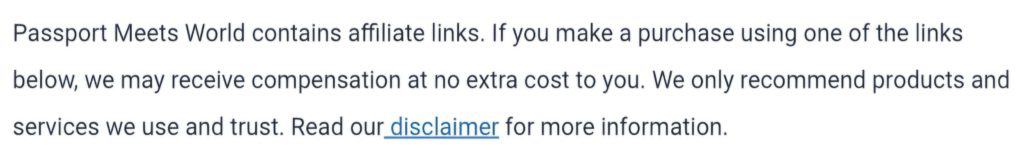
Planning a trip can be both exciting and overwhelming, with numerous details to consider, from choosing the right destination to booking flights and accommodations. Fortunately, Google Flights is here to simplify the process. In this blog post, we’ll explore 9 tips to master google flights and why you should make it your go-to tool for travel planning.
Why Use Google Flights
Before we dive into the features, let’s discuss why Google Flights is a must-have for travelers:
Google Flights delivers flight information from airlines, online travel agencies, and third-party booking sites, providing you with a comprehensive view of available flights and prices.
Its intuitive interface allows even novice travelers to search, compare, and book flights effortlessly.
You can set up price alerts to monitor fare changes for specific routes, ensuring you get the best deal.
Flexible Dates and Destinations:

Google Flights allows you to explore flexible travel options, like finding cheaper flights by adjusting your travel dates or exploring alternative airports.
Travel Insights:
It provides valuable information on baggage fees, in-flight amenities, and COVID-19-related travel guidelines to help you make informed decisions.
Now, let’s dive into how to use the different features of Google Flights:
1. Basic Flight Search:
Enter your departure and destination cities along with travel dates.
Click “Search” to view available flights.
2. Flexible Dates:
Click on the calendar icon to see a price graph for different departure and return dates, helping you find the cheapest days to fly.
3. Explore Destinations:
If you’re open to multiple destinations, click on “Explore destinations” to see flight prices for various places based on your budget and interests.

4. Price Tracking:
After searching for a specific flight, enable price tracking by clicking “Track prices.” Google will notify you of price changes for that flight.
5. Fare Alerts:
Set up fare alerts for specific routes by clicking “Track prices” and then “Create a fare alert.” You’ll receive email notifications when prices drop.
6. Compare Cabin Classes:
Use the filters to compare different cabin classes (economy, business, first class) and find the best value for your preferences.
7. Filter by Stops:
If you prefer non-stop flights or specific layover durations, use the “Stops” filter to refine your search results.
8. Multi-City Trips:
Plan complex itineraries by selecting “Multi-city” and adding multiple destinations with specific dates.
9. Google Flights Tips and Tricks:
Use the “More” button to access features like Fare Calendar, Price Grid, and Travel Insights.
Consider alternative airports, as they can sometimes offer more affordable options.
Google Flights is a powerful tool that simplifies travel planning, saves you money, and provides valuable insights. Whether you’re a frequent flyer or planning your dream vacation, mastering its features will make the process smoother and more enjoyable.
conclusion
I hope this post about 9 tips to master Google Flights today, and you’ll soon discover why it’s a traveler’s best friend for finding the perfect flights and getting the most out of your trips.